Windmill Software




 Rated 5/5
based on 17 reviews
Rated 5/5
based on 17 reviews
Windmill 7 is included with all our hardware systems. We also offer a free copy for use with devices working over RS232, RS422, Modbus, Ethernet and Internet.

Charting Data with Windmill 7
"Great Software!"
GH, Audio Systems Engineer using Audion Precision System Two Cascade.
Windmill 7 Data Acquisition and Control Software
- Data logging with the Windmill Logger program.
- Trend charting with the Windmill Chart program.
- Data display and DDE server with the Windmill DDE Panel program.
- Output control with the AnalogOut and DigitalOut programs.
- Connect up to 10 RS232, RS422, RS485, Modbus and TCP/IP networks and cables with the COMIML driver. (So you might have up to 10 RS232 devices, 100 RS422, 320 RS485 or many Modbus and TCP/IP devices.) Also works with the Microlink USB, Ethernet and Internet data acquisition hardware units.
- Data saved in text files and can be sent in real-time to other programs like Excel.
- Runs under all flavours of Windows.
"Outstanding little tool! Best freebie I've ever seen! No problems, it worked perfectly."
J Franks, Industrial Control Engineer
Data Logging Options
- Log to a new data file at regular intervals, every hour or every week for example. This is useful in continuous, long-term logging.
- Log only when new data is available from your
instrument: when a weight changes on a balance for
instance. Even if two items weigh the same, Windmill
knows that a change has occurred, so no readings
are missed.
"Excellent software...very helpful"
Ridho - Log data only when channels are in an alarm state, for example when a temperature reading rises above a set point for five minutes. The temperature is regularly logged throughout this time.
- Log data for a fixed duration, for example during an alarm condition and for ten minutes afterwards.
- Log from different channels at different rates.
- Log from different channels to the same or different files.
- Log data from RS232 instruments alongside Modbus, USB and Ethernet devices.
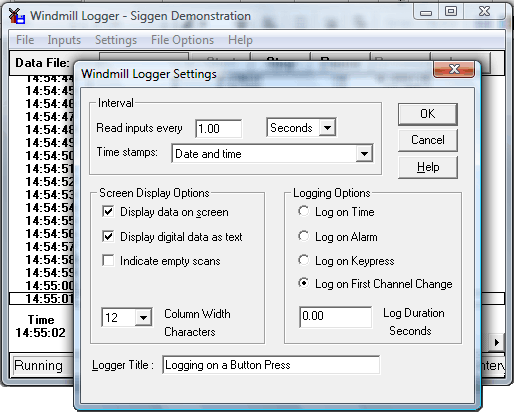
Setting the Logging Options
"Really useful tool. We have been using it to get familiar with quite a huge set of devices.
"
Graz
Modular Software
Each Windmill program concentrates on doing a single job and you simply run as many programs as you need. You can run several copies of each program, which means there are no fixed limits to the size of a Windmill system. Windmill programs include logging, charting and control. You can, for example, run two copies of Logger to save data from different channels or instruments at differing rates.
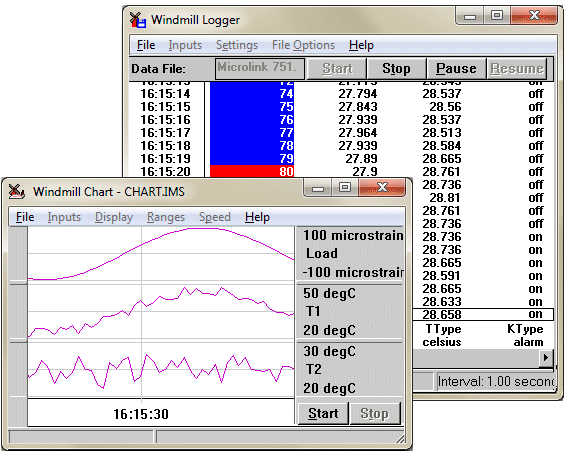
Windmill data acquisition software
Virtual Instrument, HMI and Process Mimic Generator: Windmill Graphics
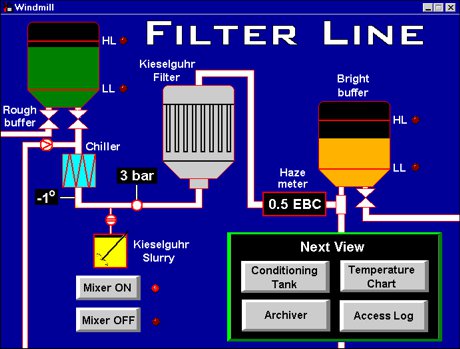
An example of a process mimic created by Windmill Graphics
Create hmi windows with Windmill Graphics. This program customises the Windmill software suite, making a versatile system that is unique to your application. The window continuously reflects the state of the system in the real world. Once you've created a window you can protect it from further editing.
Is Windmill Suitable for You?
- Windmill runs under Microsoft Windows
- Supports analogue and digital input and output including:
- counters
- timers
- thermocouples
- RTDs
- strain gauges
- pressure transducers
- encoders
- environmental monitoring equipment
- process control devices
- laboratory instruments
- Supports an extensive range of equipment and communications protocols.
- Alarm indication on all inputs.
- No programming required; all programs are ready to run.
- Transfer data to Excel or other applications.
- Easy to use.
Comments
Leave a commment or review Windmill software.
| : | ||||
| Rating: |
| 1 | 2 | 3 | 4 | 5 |
Subscribe to Monitor for Data Acquisition Tips
Monitor is a monthly newsletter with articles on data acquisition and control.
"I enjoy receiving the newsletter. It is the most practical of all the information I receive. The wide variety of uses provides inspiration for solutions to our requirements."
Shane Dunn, Systems Analyst
"I just wanted to drop you a short note to say thanks for producing your email newsletter. I thoroughly enjoy each one.
Besides being interesting they are very informative - especially the
continuing series on RS232 communications. I've learned more about
RS232 communications from reading your newsletter articles than from
any other single source. Thanks again for the wonderful service that you provide."
Gary Adams, Obsidian Group Inc.
"I'm always writing macros in Excel, and 'Monitor' is full of little ideas to assist me. The scrolling charts idea has saved me hours of work. I can now review a dataset in 5 mins, it used to take me a whole day. I find all of the Excel tips very useful."
Antony Boyle, Mechanical Engineering Consultant
Rated 5/5 based on 17 reader reviews