ComDebug Settings for an Adam 4018 Thermocouple Input Module, and other 4000 Series Modules
These settings have been used with an Adam 4018 module, but should also work for other modules in Advantec's Adam 4000 Series.
Read this in conjunction with the Getting started with ComDebug and COMIML Serial Driver page.
For information on what each of the settings means, see the Serial Driver Settings Overview
Adam 4018 Thermocouple Input Module, from Advantech
ComDebug COM Port Settings
Run ComDebug and choose to create a new Windmill Instrument File.
| Comm Port: | Select the port to which your instrument is connected. |
| Baud Rate: | Default setting when using RS232/RS485 converter is 9600 |
| Data Bits: | 8 |
| Parity: | None |
| Stop Bits: | 1 |
| Flow Control: | None |
Data Format: ComDebug Message and Parsing Settings
After entering the COM port settings, select Edit Message_1.
| Example prompt command: | # 0 0 0 <CR> where <CR> is a carriage return selected from the NonPrint menu. This command asks for analogue input data from module address 00, channel 0. |  |
| Example data string: | >+026.60<CR> | |
| Example parsing: | Ignore Until +- Extract Until <CR> |
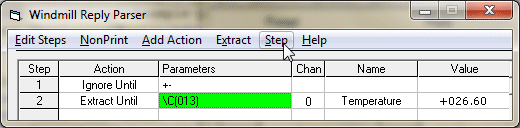
Instrument Timing
| Read: | Directly |
| Timeout: | 5000 ms |
| Instrument Idle or Wait Time: | 500 ms |
| Data Persistence Time: | 5000 ms |
Further Information:
Adam 4000 User Manual
Getting Started with ComDebug and COMIML
Technical Support
COM Port Settings
Windmill Serial Port Driver Settings
