Monitor - ISSN 1472-0221
The Newsletter for PC-Based Data Acquisition and Control
Issue 199, February 2015
Welcome to Monitor.
Should you wish to remove yourself from our mailing list, go to Monitor Newsletter
You can download Monitor as a pdf file from https://www.windmill.co.uk/monitor/monitor199.pdf
Any questions, comments or data acquisition stories, get in touch.
Contents
* When to use Handshaking?
* Windmill Questions
* Logging Data from other Spreadsheets than Excel
* DAQ News Round-up
When to use Handshaking?
Web link: https://www.windmill.co.uk/handshaking.html
Software Handshaking: Xon \ Xoff | Hardware Handshaking
When connecting a measurement instrument to the PC's COM port, you have to decide whether or not to use handshaking (also known as flow control). Although this is often not necessary, it has two functions.
- It allows the computer to stop your instrument from sending data when the PC is not ready for it.
- It allows your instrument to prevent the computer from sending data when the instrument is not ready for it.

Do you need a handshake to communicate?
The fact that your instrument comes equipped with inputs and outputs that can be used for handshaking is no guarantee that handshaking is needed. Unless you know differently, when connecting the instrument to the PC it is best to start with the assumption that handshaking is not required.
If you start with no handshaking what symptoms might indicate that it really is needed? Well one possibility is that the computer misses part of a message because its input buffer overflows. With Windmill's COMIML software the buffers are 3000 bytes long so you are unlikely to be bothered by this problem. The other possibility is that the instrument misses part of a message sent by the computer. This will probably cause the instrument not to work properly.
There are two types of handshaking: hardware and software.
Software Handshaking: Xon \ Xoff
Xon \ Xoff Handshaking is a software protocol that is often used to control data flow. Suppose that the computer were sending data to an instrument which at the moment couldn't accept any more instructions - the instrument would send the single Xoff character to the computer. The computer would then stop sending data until it received an Xon character to restart transmission. The same arrangements would apply for the reverse direction of data flow.
Xon is ASCII character 17 and Xoff ASCII character 19.
Hardware Handshaking
Handware handshaking is not often used: you can therefore tie any potential handshake lines to fixed voltages so that they do not affect operation. In fact many manufacturers add tying resistors to handshake lines so that if you do not want to use them you simply make no connection.
If you do decide that handshaking must be used then you need to know which lines your communications software (such as COMIML) and your instrument use. COMIML, for example, uses the DTR (Data Terminal Ready) line to indicate when it is able to receive data. Other programs may use the RTS (request to Send) line. The instrument will probably use the CTS (Clear To Send) line to indicate when it is ready to receive data. Once you select hardware handshaking in COMIML, the state of the CTS input to the computer becomes important. When hardware handshake is not selected the CTS line state is ignored. COMIML keeps the DTR output permanently high.

Our free ComDebug serial communication software lets you see, and set, the state of the DTR, RTS, CTS and other COM port lines.
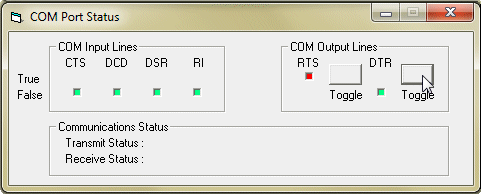
Further Reading:
- Free RS232 Interface Software
- Making Measurements through the COM Port
- Trouble-Shooting Serial Connections, and the RS232 Standards
Questions on Using Windmill
Web link: Download Data Logging Software
Question
I want to have detail information about this software. What will retrieve? Will it parse the data? What are the brands that can be connected?
HD
Answer
- What will it retrieve?
Windmill will retrieve all the data sent by the instrument. However it will not store all this data but parse it and extract the information you need. Which brings us on to the second question. - Will it parse the data?
Yes. It will scan the stream of data for the values you want to collect and continually save these to disk. - What are the brands that can be connected?
You can connect devices from any brand, as long as:- They send data over RS232, RS422, RS485, Modbus or TCP/IP
- They send messages in ASCII, binary or hexadecimal format
- They send data in real-time, rather than sending a day's (for example) data all at once
- Each data item is no more than 21 ASCII characters or 7 pairs of hexadecimal characters long (excluding engineering units, headers, etc. For example +123456789.0123456789)
Devices that people have used with Windmill include those from Acculab, A&D, Advantec, Ashtec, Avery Berkel, B&B Electronics, Bruel & Kjaer, Campbell Scientific, Daily RFID, Dataq Instruments, Datel, Datataker, Denver, Desoutter, Ecom, Fisher, Fluke, Funaro, Garmin, Honeywell, Horiba, Humminbird, ICP DAS, Keyence,LOVATO electric, Love Controls, Linkcom, Love Controls, Magellan, Maxim, Mettler Toledo, MecMesin, Metrix, Microchip Technology, Mitutoyo, Motorola, Molytek, Newmar, NovAtel, Nu-Metrics, Omnistar, Omron, Orion, Panametrics, Parallax, Parker, Protek, Quantum Logic, Remontec, Rockwell, San Jose, Sartorius, SG Brown, Siemens, Sokkia, Sylvac, Telegan, Transcell, Tritech, TTi, TSS, Turner Designs, Varian SenTorr, Veris, Vitrek, Voltcraft, Weeder Technologies, Weilheimn, WTW, World Precision Instruments and YSI.
Further Reading:
https://www.windmill.co.uk/windmill7.html
Spreadsheet Corner
After receiving an email from one of our readers we've this month renamed the Excel Corner to the Spreadsheet Corner.
Hi Monitor,
Your email regularly refers to Excel spreadsheet manipulation, for which it would appear to be carefully optimised. But I notice that there are several other spreadsheet programs available, and some of them even claim to be able to open Microsoft Excel spreadsheets. I also observe that while the Microsoft version is market dominant (because few IT support staff have competence in any other suite of programs) it has not yet crushed the competition despite decades of FUD (Fear, uncertainty and doubt).
Could you please spend a couple of paragraphs in your next email giving an outline of how tightly your DAQ programs are bound to the Microsoft option, and what (if anything) needs to be done to make them work with spreadsheets and databases from other software houses?
Many thanks,
Jeff
We are delighted to do so.
The Windmill programs aren't tied to Excel: we give Excel examples because, as Jeff said, Excel is the most popular spreadsheet working under Windows. We have in previous issues given some examples of using Windmill with Open Office's Calc. If anyone has a request for information on using other spreadsheets we'd be happy to include it.

Sending data readings to Open Office
Windmill stores data in text files which can be imported into any spreadsheet. The values can be separated by tabs (tsv), commas (csv) or spaces.
Further Reading
Data acquisition with Open Office:
https://www.windmill.co.uk/openoffice.html
DAQ News Round-up
Welcome to our round-up of the data acquisition and control news. If you would like to receive more timely DAQ news updates then follow us on Twitter - @DataAcquisition or grab our rss feed.
Satellites reveal ocean acidificaton
Pioneering technique uses satellite mounted thermal cameras to measure ocean temperature while microwave sensors measure the salinity. Together these measurements can be used to assess ocean acidification more quickly and over much larger areas than has been previously possible.
Source: SCUBA News
http://news.scubatravel.co.uk/
Scanning technology detects early signs of potholes
Technology scans roads for ravelling, a situation where the loss of aggregates from asphalt leads to potholes and cracks.
Source: The Engineer
https://www.theengineer.co.uk/
RFID tags help remove stray nets from the ocean
When fishermen lose control of a fishing net or abandon a torn net at sea, the nets float around on the water surface or deep within the sea, ensnaring and killing millions of fish and marine mammals every year. New system could save their lives.
Source: Earth Island Institute
http://www.earthisland.org/
Keep an eye on city's pollution in real time
High resolution cameras can now capture haze and air pollution activity in real time and post it online
Source: New Scientist
http://www.newscientist.com/
* Copyright Windmill Software Ltd
* Reprinting permitted with this notice included
* For more articles see https://www.windmill.co.uk/
We are happy for you to copy and distribute this
newsletter, and use extracts from it on your own web
site or other publication, providing the above notice
is included and a link back to our website is in place.
For previous issues by subject see https://www.windmill.co.uk/monitorindex.html
FREE DATA ACQUISITION SOFTWARE
As a thank you for subscribing we offer you the
ComDebug data logging and Com port trouble-shooting
software for free. Log data over RS232, RS422, RS485
or Modbus. Also included is a free month's trial of the
Windmill 7 logging, charting and control programs.
SUBSCRIBING OR CANCELLING SUBSCRIPTION Visit https://www.windmill.co.uk/newsletter.html and add or remove your e-mail address.
Windmill Software Ltd, PO Box 58, North District Office,
Manchester, M8 8QR, UK
Telephone: +44 (0)161 834 6688
Facsimile: +44 (0)161 833 2190
E-mail: monitor@windmillsoft.com
https://www.windmill.co.uk/
https://www.windmillsoft.com/
Google+
