Monitor - ISSN 1472-0221
The Newsletter for PC-Based Data Acquisition and Control
Issue 202, May 2015
Welcome to Monitor, the data acquisition and control newsletter. This month we're pleased to announce a new version of our free ComDebug software, with even more Modbus options.
I hope you find the newsletter useful, but should you wish to remove yourself from our mailing list, go to Monitor Newsletter
You can download Monitor as a pdf file from https://www.windmill.co.uk/monitor/monitor202.pdf.
![]()
![]()
![]()
Contents
* New release of ComDebug has more Modbus Options
* Windmill Questions
* Data Acquisition and Control Exhibition
* DAQ News Round-up
New release of ComDebug has more Modbus Options
We are pleased to announce a new version of ComDebug, the serial data acquisition software.
Recently a ComDebug user asked if the software could transfer 32-bit (4-byte) values. It couldn't then, but we were happy to incorporate it as an option in the new release.
Previously ComDebug followed the Modbus standard which uses 2-byte register values, where the most significant byte precedes the least significant byte. There is no guidance in the standard for 4-byte values, which are used for signed and unsigned 32-bit values and floating point numbers. Manufacturers of Modbus devices can therefore choose for themselves in which order the bytes need transmitting.
ComDebug can now handle all variations of 4-byte values.
If we think of a 4-byte number as comprising bytes A, B, C and D - with A as the most significant byte and D as the least significant - there are four ways a manufacturer could order the byte transfer.
| Standard Sequence: | ABCD |
| Byte Swap Sequence: | BADC |
| Word Swap Sequence: | CDAB |
| Byte and Word Swap Sequence: | DCBA |
We've added these to the already extensive list of data formats supported by ComDebug, namely:
| Data Format | Details | ||||||||||||||||||
| Value | A string of data up to 12 bytes (characters) long. | ||||||||||||||||||
| Integer LSB-MSB | 16-bit integers (2 bytes). That is, values in the range -32768 to +32767. This format is the standard for programs such as Visual Basic. The least significant byte is earlier in the message than the most significant byte. Some examples:
| ||||||||||||||||||
| Integer MSB-LSB | As above but the MSB comes first in the message. | ||||||||||||||||||
| Long LSB-MSB | A 4-byte (32-bit) version of the Integer LSB-MSB above | ||||||||||||||||||
| Long MSB-LSB | A 4-byte (32-bit) version of the Integer MSB-LSB above | ||||||||||||||||||
| Word LSB-MSB | An unsigned version of the above format. It represents values in the range 0 to 65535. The LSB comes before the MSB. | ||||||||||||||||||
| Word MSB-LSB | As above but the MSB comes first in the message. | ||||||||||||||||||
| Long Byte Swap, Long Word Swap | Modbus 4 Byte as above | ||||||||||||||||||
| Dword LSB-MSB | A 4-byte (32-bit) version of the Word LSB-MSB above | ||||||||||||||||||
| Dword Byte Swap, Dword Word Swap | Modbus 4 Byte as above | ||||||||||||||||||
| Dword MSB-LSB | A 4-byte (32-bit) version of the Word MSB-LSB above | ||||||||||||||||||
| N Bytes as Hex | Use when you want Windmill AnalogOut to send data in hexadecimal format. In AnalogOut you can send up to 6 hex codes in one go to a channel. Windmill will convert the Hex into binary when transmitting the data. | ||||||||||||||||||
| Signed Byte | A single byte of data interpreted as a value in the range -128 to +127. Some examples:
| ||||||||||||||||||
| Byte | A single byte of data interpreted in the range 0 to 255. | ||||||||||||||||||
| Bit | A single bit of data which can only have values of 1 or 0. It is regarded by Windmill as one channel of digital I/O. If you choose the Bit option you will be prompted for which bit of the byte: 0 for the LSB up to 7 for the MSB. Repeat for other bits of the byte as necessary. The byte in question is the one following the bit entries (Byte 3 in the example below). In this way you can control several Bits of one Byte.
|
Use the ComDebug Outputs menu to choose in which format to send data values.
Further Reading:
Reading Modbus Devices: https://www.windmill.co.uk/modbussettings.html
You can buy the Modbus software from our on-line shop at https://www.windmillsoft.com/daqshop/rs232-modbus.html or contact sales@biodataltd.com.
Questions on Using Windmill
Web link: How to start logging data when you switch on the computer
Question
I have a question, how can I turn on the computer and make Windmill Logger start at the same time?
Answer
1. On the Windows Start menu, right-click the Windmill Logger icon and choose Properties.
2. The target box shows where Logger is located. At the end of this line add your Logger setup file (*.wlg) followed by /auto, as shown in the picture below. This means that whenever Logger is loaded it will be ready to automatically start logging data, according to your instructions in the setup file.
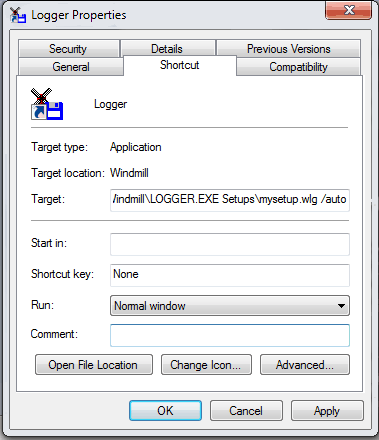
3. Now tell Windows to run Logger on start-up. In Windows 7: On the Windows Start menu, right-click the Startup folder and select Open.
4. Go back to the Start menu and this time click Computer. Open the Windmill Software folder and find the Logger icon (logger.exe). Right-click this and select Create Shortcut.
5. Drag this shortcut to the Startup folder you opened in 3 above.
6. Logger will now start collecting data as soon as Windows loads. Data will be appended to the end of the file you specified in the Logger setup file (*.wlg). If you wish to save data to a series of files, see the notes in issue 20 of Monitor.
You can also use Windows Task Scheduling to start Logger. This runs a program automatically according to your schedule. For example, at a specific time each day. See the Microsoft site at http://windows.microsoft.com/en-gb/windows/schedule-task for how to do this.
Any questions on using Windmill you'd like to see answered here, just ask: monitor@windmillsoft.com
Data Acquisition and Control Exhibitions
The quarterly update of data acquisition and control exhibitions around the world.
National Manufacturing Week
26-29 May 2015
Melbourne Australia
New products and technologies across a range of industry sectors.
nationalmanufacturingweek.com.au
Renewable Energy Asia, Entech Pollutec Asia 2015, Energy Efficiency Expo 2015
3-6 June 2015
Bangkok Thailand
International show on pollution control technology and equipment, energy monitoring and measurement and renewable energy.
http://www.renewableenergy-asia.com/
Nepcon Malaysia
10-12 June 2015
Penang Malaysia
Event for the electronics manufacturing industry - for PCB/SMT, test & measurement, components, automation and support services sectors.
http://www.nepcon.com.my/
Automatisa 2015
10-12 June 2015
Bogata Colombia
Conference on process control, industrial automation and instrumentation
http://feria-automatisa.com/
Assembly and Automation 2015
24-27 June 2015
Bangkok Thailand
Industrial automation and assembly technology exhibition.
http://www.assemblytechexpo.com/
Automation 2015
24-27 August 2015
Mumbai India
Process automation and control systems, industrial automation, smart sensors, wireless technologies.
iedcommunications.com
DAQ News Round-up
Welcome to our round-up of the data acquisition and control news. If you would like to receive more timely DAQ news updates then follow us on Twitter - @DataAcquisition or grab our rss feed.
Improving Transistors That Drive Flexible Electronics
A revolution is coming in flexible electronic technologies as cheaper, more flexible, organic transistors replace expensive, rigid, silicone-based semiconductors, but not enough is known about how bending thin-film electronic devices affects performance. A new study provides answers.
Source: UMassAmherst
http://www.umass.edu/
Good vibrations to settle hire car disputes
Drivers will be able to simply drop off their car if no damage is detected by a new DropTag Drive system. This mainly relies on signals derived from a 3-axis accelerometer of the type found in smartphones, capable of detecting accelerations of up to 12 G. The system can detect low-speed car park collisions, down to 2mph impacts.
Source: The Engineer
https://www.theengineer.co.uk/
It's a Trap! But That's Okay for Novel Light-Detecting Material
Charge-trapping defects that are typically problematic in solar cells can be an asset when engineering sensitive light detectors.
Source: NIST
https://www.nist.gov/
New Centimeter-Accurate GPS System Could Transform Virtual Reality and Mobile Devices
Researchers have developed a centimeter-accurate GPS-based positioning system that could revolutionise geolocation on virtual reality headsets, cellphones and other technologies, making global positioning and orientation far more precise than what is currently available on a mobile device.
Source: University of Texaw
https://news.utexas.edu/
Proximity and Displacement Sensors Market to grow by 8.7%
A new report forecasts the global proximity and displacement sensors market to reach $5.32 billion by 2020. At the moment the automotive industry is the largest end-use segment with about 30% market share. North America is leading region, closely followed by the Asia Pacific. However, Asia Pacific is expected to overtake North America by 2016 due to strong demand from robust automotive and manufacturing industries in Asian countries, especially in China and India.
Source: NIST
https://www.nist.gov/
* Copyright Windmill Software Ltd
* Reprinting permitted with this notice included
* For more articles see https://www.windmill.co.uk/
We are happy for you to copy and distribute this
newsletter, and use extracts from it on your own web
site or other publication, providing the above notice
is included and a link back to our website is in place.
For previous issues by subject see https://www.windmill.co.uk/monitorindex.html
FREE DATA ACQUISITION SOFTWARE
As a thank you for subscribing we offer you the
ComDebug data logging and Com port trouble-shooting
software for free. Log data over RS232, RS422, RS485
or Modbus. Also included is a free month's trial of the
Windmill 7 logging, charting and control programs.
SUBSCRIBING OR CANCELLING SUBSCRIPTION Visit the newsletter archive and add or remove your e-mail address.
Windmill Software Ltd, PO Box 58, North District Office,
Manchester, M8 8QR, UK
Telephone: +44 (0)161 834 6688
Facsimile: +44 (0)161 833 2190
E-mail: monitor@windmillsoft.com
https://www.windmill.co.uk/
https://www.windmillsoft.com/
Google+
