-------------------------Monitor------------------------ The Newsletter for PC-Based Data Acquisition and Control Issue 184 www.windmill.co.uk November 2013 --------------------ISSN 1472-0221----------------------
Welcome to November's Monitor.
Last month we sent half of you the newsletter as a two column format, with more fancy headings etc. To the other half we sent the newsletter in its old one column format. We asked which format you preferred, and if you would like to receive the full articles as you have done up to now, or snippets of articles with links to the web site if you needed more information. Thank you very much to everyone who returned our short survey. The results are below.
If you would prefer a text-only version of the Monitor let us know and we'll put you on our text only list.
You can also now download a pdf version from https://www.windmill.co.uk/monitor184.pdf
Should you wish to remove yourself entirely from our mailing list go to Monitor Newsletter
Contents
* How would you like the newsletter? (Survey Results)
* Questions on Using Windmill: Error 115
* Excel Corner: Logging Data to the Top
* DAQ News Round-up
How would you like the Newsletter? (Survey Results)
Significantly more of you (2:1) wanted full articles as opposed to snippets with links back to the website. However, an almost equal amount of people chose a 2-column format as a 1-column. There was no significant difference between the answers of those who received the one-column newsletter and those that received the two. Your comments included:
"The way I use the Monitor, I would prefer full articles. (I can read or save them directly. I have plenty of email blogs that give me snippets, thanks no.) Plain formatting works fine for me. I am after content not form."
"Modernizing this newsletter is appreciated. Thanks."
"The new format is pretty but not an improvement...The old format was easier to use."
"Fancy with more pics but single column format."
So - trying to please the majority, we are keeping it at one column with the full articles but a little prettier. We will though, add a link to any relevant web page at the beginning of the article, so if you prefer you can jump there rather than scrolling down the newsletter. We've added more colour and changed the font for those who wanted it to look more attractive, but we hope it is still easily readable for everyone. And we've added a link to a pdf version if you prefer to download that.
Thank you also to everyone who included suggestions for future topics in Monitor. Some of these we have already covered - see the subject archive at https://www.windmill.co.uk/monitorindex.html for a list.
Please get in touch with any more comments, suggestions or criticisms - we appreciate hearing from you. E-mail monitor@windmillsoft.com.
Troubleshooting RS232 Connections: the Status of the COM Port Lines
Weblink: More detailed information on the RS232 lines is at https://www.windmill.co.uk/rs232-communication.html
The free ComDebug (available to subscribers from https://www.windmill.co.uk/jsarrpsrr.htm) provides many options to help you locate faults in RS232 communications. One of these is by showing you the status of the COM port lines and letting you switch some of these lines.
In ComDebug's Terminal screen, select the Status button. This shows you whether the COM port's input and output lines are true (high) or false (low). Red indicates true or high, green false or low.
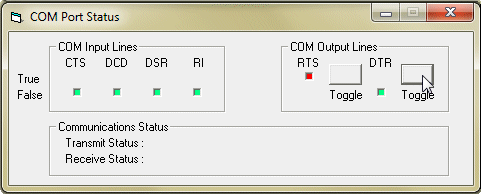
- CTS - Clear To Send
- If you are using Hardware Flow Control in your COM Settings, CTS must be true.
- DCD - Data Carrier Detect
- Should have no effect on data flow and will normally be false. If it is true you may have a wiring error.
- DSR - Data Set Ready
- Should have no effect on data flow and will normally be false. If it is true you may have a wiring error.
- RI - Ring Indicator
- Should have no effect on data flow and will normally be false. If it is true you may have a wiring error.
- COM Output Lines
- You can control the state of these lines - check your instrument's Manual for details of the settings it expects. (Remember, red indicates true or high and green false or low.)
- RTS - Request to Send
- This is set true by a computer when it wishes to transmit data.
- DTR - Data Terminal Ready
- This should be set true by a computer whenever it is powered on. It lets the instrument check that the computer is on line.
Further Reading:
When to use RS232 Handshaking or Flow Control?
https://www.windmill.co.uk/handshaking.html
Serial Ports and RS232 Reference Guide
https://www.windmill.co.uk/rs232-communication.html
Questions on Using Windmill
Question:
I have a completed instrument file that works in ComDebug: It is working in terminal mode and I can also use the "Run" feature to repeat poll for data. The reply string is being parsed properly. I ran SetupIML to create the IMS file, and that seemed to work properly. But when I try to use Chart or Logger, although everything loads correctly and the poll commands are being sent, every channel only returns "Error 105".
Answer:
Error 105 means "The hardware is not yet supplying data". If you can see data in ComDebug, the problem is probably with the instrument timings. For instruments being read in the background, make sure that the data persistence time is longer than the logging interval. The persisence time sets how long a reading remains valid. More help is at https://www.windmill.co.uk/debugging-communications.html.
Excel Corner: Logging Data to the Top
Weblink: How to Log Data into Excel's Top Row
The macros we have previously given for automatically collecting data with Excel have all added data to the bottom of the spreadsheet. Today we explain how to log data to the top of the sheet, and move all the previously logged data down.
As a starting point we are using the macro given in Issue 57 of Monitor: How to Log only when New Data Arrives (https://www.windmill.co.uk/monitor57.html). To this we have to add the line:
Cells(1, 1).EntireRow.Insert

The macro assumes that you are using Windmill software to continuously collect measurements and display them in the DDE Panel.
The method in full is as follows
- In Windmill DDE Panel select the Copy to Clipboard button and copy data from All Channels.
- From Excel's Edit menu choose Paste Special and "Paste as Links" into the first row of a worksheet called "Sheet1".
- Create the macro given above and here, then run MonitorDDE.
The MonitorDDE routine monitors the data which is being updated via DDE. When values change, it calls the LogData procedure. This grabs the new data from Windmill DDE Panel, inserts a new row at the top of the worksheet and writes the new values into it.
You can copy the code from https://www.windmill.co.uk/excel/excel-top-row.html
Read more Excel tips at
https://www.windmill.co.uk/excel/excel-tips.html
DAQ News Round-up
Welcome to our round-up of the data acquisition and control news. If you would like to receive more timely DAQ news updates then follow us on Twitter - @DataAcquisition or Google+ - https://plus.google.com/107072683025496630222/
Pigs Probe Pipelines
Smart inspection 'pigs' are probing the insides of a
vast new gas pipeline beneath the Baltic. While gliding
through the 41mm thick pipes, the pigs collect vast
amounts of high-resolution data.
Source: The Engineer
https://www.theengineer.co.uk/
New Sensor Monitors Ocean Acidification
Scientists and engineers have achieved the first step
in developing a cost-effective micro sensor for long-term
monitoring of ocean acidification.
Source: SCUBA News
http://news.scubatravel.co.uk/
Pop music makes solar cells produce more electricity
Solar cells convert sunlight into electricity more
efficiently when loud music is played to them - as long
as it's pop or rock electronics.
Source: New Scientist
http://www.newscientist.com/
Underwater Internet coming Soon?
You don't usually find a wireless network whilst
underwater, but that may change as researchers at the
University at Buffalo are developing a deep-sea internet.
They hope that this technological breakthrough will lead
to improvements in tsunami detection, pollution monitoring
and other activities.
Source: SCUBA News
http://news.scubatravel.co.uk/
Internet of Things a pivotal catalyst for the ICT industry
An explosion of Internet of Things over the next few
years will be driven by low cost sensors, cloud
computing, advanced data analytics and mobility,
according to Frost and Sullivan
Source: Frost and Sullivan
http://tinyurl.com/nn6doyq
________________________________________________________ ________________________________________________________ * Copyright Windmill Software Ltd * Reprinting persmitted with this notice included * For more articles see https://www.windmill.co.uk We are happy for you to copy and distribute this newsletter, and use extracts from it on your own web site or publication, providing the above notice is included and a link back to our website is in place. An archive of previous issues is at https://www.windmill.co.uk/newsletter.html and an index of articles at https://www.windmill.co.uk/monitorindex.html Windmill Software Ltd, PO Box 58, North District Office, Manchester, M8 8QR, UK Telephone: +44 (0)161 834 6688 Facsimile: +44 (0)161 833 2190 E-mail: monitor@windmillsoft.com https://www.windmill.co.uk/ https://www.windmillsoft.com/
Subscribing
To receive Monitor every month please fill in your e-mail address below. We will not pass your address to any third parties, nor send you any unsolicited e-mail.
