Monitor - ISSN 1472-0221
The Newsletter for PC-Based Data Acquisition and Control
Issue 210, February 2016
Welcome to Monitor, the data acquisition and control newsletter.
I hope you find the newsletter useful, but should you wish to remove yourself from our mailing list, go to https://www.windmillsoft.com/daqshop/Monitor_Newsletter.html
You can download Monitor as a pdf file from https://www.windmill.co.uk/monitor/monitor210.pdf.
Contents
* Windmill software helps investigate crop efficiencies
* Windmill Questions: How to display readings from several instruments on a PC?
* Excel Corner
* DAQ News Round-up
Windmill software helps investigate crop efficiencies
Web link: https://www.windmill.co.uk/co2-control.html
As part of their experiments into crop efficiencies under changing climates, researchers in Spain needed to monitor and control carbon dioxide (CO2) levels in their greenhouses: they turned to Windmill software.
In southern Europe and elsewhere, CO2 and temperature are expected to continue to rise and water to become more scarce. Studies have shown that a combination of heat and drought stresses are very bad for a plant's growth and productivity, more so than either stress alone. Comparing levels of isotopes shows shows responses to stresses like drought. The technique is used to determine crop breeding programs and to assess the effects of changing climatic conditions.
To investigate this further the scientists, led by Idoia Ariz, grew alfalfa plants under differing conditions of CO2, water and temperature.

Alfalfa
The CO2 needed to be monitored continuously to ensure the correct concentration was maintained in two experimental greenhouses, one at a high CO2 concentration and one at a lower concentration.
Windmill software regularly took readings from an Edinburgh Instruments' gas monitor via the analogue-to digital converter of a MICROLINK 751 data acquisition and control device. Windmill's Test-Seq tool used PID (proportional integral derivative) control to manage solenoid valves attached to CO2 cylinders. The valves kept the cylinders open or closed. When more CO2 was needed Windmill opened the valve to inject more CO2 into the inlet fans. When CO2 concentration decreased below a fixed level, signalling that one of the cylinder sets was exhausted, the corresponding valve was closed and that of the other set opened.
Windmill enabled the researchers to prove that isotope 15N was a sensitive indicator of combined environmental stresses under differing concentrations of carbon dioxide.
Further Reading
Microlink 751: Multi-function data acquisition and control
Windmill Test-Seq: Sequence control software
Ariz I et al. Leaf 15N as a physiological indicator of the responsiveness of N2-fixing alfalfa plants to elevated [CO2], temperature and low water availability. Frontiers in Plant Science. 2015;6:574. doi:10.3389/fpls.2015.00574.
How to display readings from several instruments on a PC?
Web link: windmillsoft.com
Question
I have several instruments that have RS232 outputs and would like to display the instruments readings on a PC monitor. Can you please suggest how I can do this keeping in mind that i am not very technical?
Answer
You need the Windmill data acquisition software suite together the COMIML RS232 driver. This is available from windmillsoft.com.
Windmill includes logging and charting programs, which save and display readings on the PC. You use the ComDebug program to enter the settings for each instrument. No programming is required. You will probably also need a USB to serial converter to connect several RS232 instruments. Depending on what type of instruments you have, we may have guidelines for the settings to choose on our website at https://www.windmill.co.uk/serial_driver.html
Excel Corner: Getting Rid of Superfluous Checkboxes and other Objects
I can't be the only one who has copied and pasted some information from the web into Excel, only to have a checkbox or other object come with it. When I try to delete it, it just won't go.
The answer, I've found, is to move to Design mode.
How you do this depends on your version of Excel. In newer versions go to File menu - Options - Customize Ribbon and select the Developer tab. Click the Design Mode button.
In older versions of Excel select View menu - Toolbars - Control Toolbox. Look for the Setsquare icon and click it to enable Design mode.
You will now be able to delete the checkbox.
Nuclear Option: Delete All Objects
You can delete all the objects in your worksheet by means of the Go To feature. Press Control G and choose Special. Select Objects and click OK. All the checkboxes and other objects will be selected. Remove them by hitting the delete button on the keyboard.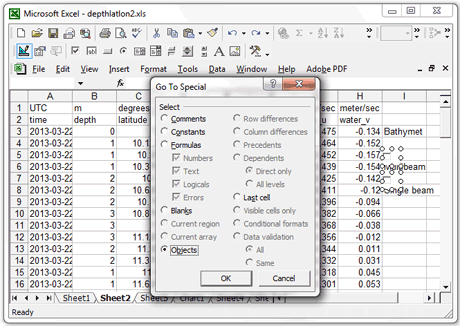
Removing checkboxes and other objects from Excel
More Info
I hope you found this tip useful. More are at https://www.windmill.co.uk/excel/excel-tips.html. If you have any questions on using Excel for data acquistion, or tips to share (full credit given), email Jill on monitor@windmillsoft.com.
DAQ News Round-up
Welcome to our round-up of the data acquisition and control news. If you would like to receive more timely DAQ news updates then follow us on Twitter - @DataAcquisition - or grab our rss feed.
Printable sensors set improve manufacturing processes
Faster and more reliable manufacturing processes, with less human intervention, should be possible thanks to a UK collaboration to develop printable sensors for monitoring machined metal parts.
Source: The Engineer
https://www.theengineer.co.uk/
The chips are down for Moore's law
The semiconductor industry will soon abandon its pursuit of Moore's law. Now things could get a lot more interesting.
Source: Nature
http://www.nature.com/
NIST's Natural Air Standards Support Accurate Greenhouse Gas Measurements
To help ensure reliably accurate measurements of the big three long-lived greenhouse gases, the National Institute of Standards and Technology (NIST) has issued two new Standard Reference Materials (SRMs)
Source: NIST
https://www.nist.gov/
Flexible and transparent pressure sensor
A transparent, bendable and sensitive pressure sensor has been developed by Japanese and American teams.
Source: Eureka Alert
http://www.eurekalert.org/
Wi-Fi at 10,000 Times Lower Power
Using Wi-Fi consumes a significant amount of energy, draining the batteries on all those connected devices. Now, a team of engineers has demonstrated that it's possible to generate Wi-Fi transmissions using 10,000 times less power than conventional methods.
Source: University of Washington
http://www.washington.edu/
* Copyright Windmill Software Ltd
* Reprinting permitted with this notice included
* For more articles see https://www.windmill.co.uk/
We are happy for you to copy and distribute this
newsletter, and use extracts from it on your own web
site or other publication, providing the above notice
is included and a link back to our website is in place.
For previous issues by subject see https://www.windmill.co.uk/monitorindex.html
DOWNLOAD DATA ACQUISITION SOFTWARE
As a thank you for subscribing we offer you the ComDebug data logging and Com port trouble-shooting software. Log data over RS232, RS422, RS485 or Modbus. Also included is a month's trial of the Windmill 7 logging, charting and control programs.
SUBSCRIBING OR CANCELLING SUBSCRIPTION Visit https://www.windmill.co.uk/newsletter.html and add or remove your e-mail address.
Windmill Software Ltd, PO Box 58, North District Office,
Manchester, M8 8QR, UK
Telephone: +44 (0)161 834 6688
Facsimile: +44 (0)161 833 2190
E-mail: monitor@windmillsoft.com
https://www.windmill.co.uk/
https://www.windmillsoft.com/
