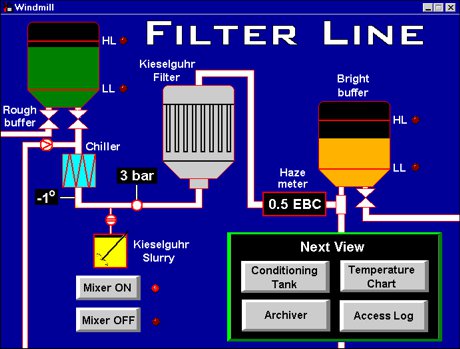Monitor - ISSN 1472-0221
The Newsletter for PC-Based Data Acquisition and Control
Issue 230, October 2017
Welcome to Monitor, the data acquisition and control newsletter. Thanks for subscribing.
You can download this issue of Monitor as a pdf file from https://www.windmill.co.uk/monitor/monitor230.pdf.
Contents
* Using Windmill to Control Digital Outputs
* Your Data Acquisition Questions Answered
* Spreadsheet Corner: Moving Formulae
* Data Acquisition News Round-Up
Using Windmill to Control Digital Outputs
Web Link: https://www.windmill.co.uk/digital-outputs.html
Windmill has several programs which you can use to control your digital outputs, including DigitalOut, AnalogOut, Graphics and Test-Seq. Additionally, the Windmill IML Tools make it easy for you control outputs from your own applications.
Windmill Test-Seq for Sequence Control of Equipment
Test-Seq interprets a file of commands and controls
equipment and applications accordingly. It can send
commands and data to other Windows programs, or directly
to the hardware inputs and outputs. The command, or
test sequence file is a text file which you can easily
create in a text editor or word processor. Use
Test-Seq to control digital outputs depending on
timing or environmental conditions. For example, check
if a temperature is greater than 20 oC then switch
off a heater For more details see
https://www.windmillsoft.com/daqshop/test-control.html
Windmill Graphics for Process Mimics
Graphics lets you design and create your own display
and control windows. You can insert buttons to control
digital outputs. These can take any appearance you
like. There are three types of button: one that
toggles between on and off, one that always turns an
output on and one that always turns an output off.
You can also insert "LEDs" to light up when the
output is on. Finally, you can choose whether the
the digital output should initially be on or off.
For more details see
https://www.windmill.co.uk/graphics.html
Windmill AnalogOut for Controlling Groups of Outputs
You normally use AnalogOut to control analogue, not digital, outputs. However there is one special case when you could use it to control digital channels. This is when you have grouped digital channels using Windmill SetupIML.
Each digital channel (or line) is initially set to on or off by a single bit. You might, however, want to always switch several channels at the same time - for example to open or close 8 relays at the same instant. In this case you can group the 8 channels together. All 8 relays will be controlled by a single value rather than by 8 separate ON/OFF values. In binary the value would be from 00000000 to 11111111.
Bit 0 corresponds to line 0, bit 1 to line 1, bit 2 to line 2 and so on. A value of 1 sets a line to on, a 0 sets it to off. So, for example, to set lines 0, 3, 6 and 7 to on and lines 1, 2, 4 and 5 to off you would send the following number in binary:
Data bits: 76543210 Binary: 11001001
In hexadecimal you would send "C9" and in decimal "201".
For more details see the AnalogOut and SetupIML Help files, available from https://www.windmill.co.uk/help.html
Windmill DigitalOut for Push Button Control
This software lets you control any number of digital output channels. It provides push buttons for you to change the state of each channel. You can switch each channel individually, or switch several channels at once.
Windmill IML Tools
You can use the IML Tools to switch digital outputs
directly from Windows applications like Excel, from
JavaScript code running on a web page, from Visual
Basic programs or from any developer tool can
integrate Active X controls. Windmill takes care of
the communication with the hardware leaving you
free to concentrate on your application. For more
details see
https://www.windmillsoft.com/daqshop/programming-tools.html
All the Windmill programs mentioned can be used with equipment connected to the PC over Ethernet, USB, RS232, RS422, RS485 or Modbus. Contact Windmill Software at sales@biodataltd.com for more information.
If you would like our assistance in choosing a data acquisition system please get in touch at sales@biodataltd.com.
Your Data Acquisition Questions Answered
Question
"I need to transfer Windmill to a new laptop - is this fairly easy to do, and can I use the same release key from the old machine? Also, is there an easy way to transfer the configuration files too?"
Answer
Yes, just download the software to the new laptop. It may ask you for a new release key - if so send the request to us and we will give you the new key.
To transfer the configuration files
- Copy the contents of your old /windmill/setups directory to the new one
- Copy iml.ini from the old windmill directory to the new one.
Spreadsheet Corner: How to Move a Formula and Keep Identical References
These tips apply to both Excel and Calc (OpenOffice and LibreOffice).
When you copy a formula the references change accordingly. For example, in cell C1 you have the formula to add A1+B1. You copy the contents of C1 to D1. The formula now adds B1+C1. The cell references change relative to the location of the formula.
But what if you want the references to stay the same? You can Cut and Paste, although this will delete the original cell contents.
If you want to keep both the original cell as it is you have two choices.
- Change the original formula to use absolute references rather than relative ones, by adding a $ sign before each letter and number. To quickly do this in Excel, highlight the formula in the formula bar and press the F4 key on the keyboard. It's even easier in Calc, just highlight the cell and press F4.
- Copy from the formula bar and paste. Highlight the formula in the bar, select Copy, click the Escape key and then paste wherever you want.

For more spreadsheet tips see https://www.windmill.co.uk/excel/ and https://www.windmill.co.uk/openoffice.html
If you have an Excel question contact monitor@windmillsoft.com.
DAQ News Round-up
Welcome to our round-up of the data acquisition and control news. If you would like to receive more timely DAQ news updates then follow us on Twitter - @DataAcquisition - or grab our rss feed.
JILA Spinning Method Confirms the Electron Still Seems Round
Physicists have for the first time used the spinning molecules technique to measure the "roundness" of the electron.
Source: NIST
https://www.nist.gov/
Drone designers accidentally explain colour of albatross wings
Why are some birds' wings darker on top? Engineers may have found the answer while trying to design a biomimetic drone that goes further on less fuel
Source: New Scientist
https://www.newscientist.com/
Bacteria self-organise to build working sensors
American researchers have turned bacteria into the builders of useful devices by programming them with a synthetic gene circuit.
Source: Duke University
https://pratt.duke.edu/
Flexible sensor skin gives robots a sense of dexterity
Robots could soon handle objects with the same dexterity as humans thanks to a flexible sensor skin developed by engineers from the University of Washington and UCLA.
University of Washington
http://www.washington.edu/
* Copyright Windmill Software Ltd
* Reprinting permitted with this notice included
* For more articles see https://www.windmill.co.uk/
We are happy for you to copy and distribute this
newsletter, and use extracts from it on your own web
site or other publication, providing the above notice
is included and a link back to our website is in place.
For previous issues by subject see https://www.windmill.co.uk/monitorindex.html
DOWNLOAD DATA ACQUISITION SOFTWARE
As a thank you for subscribing we offer you the ComDebug data logging and Com port trouble-shooting software. Log data over RS232, RS422, RS485 or Modbus. Also included is a month's trial of the Windmill 7 logging, charting and control programs.
SUBSCRIBING OR CANCELLING SUBSCRIPTION Visit https://www.windmill.co.uk/newsletter.html and add or remove your e-mail address.
Windmill Software Ltd, PO Box 58, North District Office,
Manchester, M8 8QR, UK
Telephone: +44 (0)161 834 6688
Facsimile: +44 (0)161 833 2190
E-mail: monitor@windmillsoft.com
https://www.windmill.co.uk/
https://www.windmillsoft.com/