Monitor - ISSN 1472-0221
The Newsletter for PC-Based Data Acquisition and Control
Issue 229, September 2017
Welcome to Monitor, the data acquisition and control newsletter. Thanks for subscribing.
You can download this issue of Monitor as a pdf file from https://www.windmill.co.uk/monitor/monitor229.pdf.
Contents
* Monitoring Voltage Signals: Considerations when Choosing DAQ Hardware
* Your Data Acquisition Questions Answered
* Spreadsheet Corner: Saving Time with SumProduct
* Data Acquisition News Round-Up
Monitoring Voltage Signals: Considerations when Choosing DAQ Hardware
Many sensors produce voltage signals. In fact, voltage is the signal most commonly interfaced by a computerised data acquisition and control (DAQ) system. Before the computer can process and store the voltage reading, however, the DAQ interface will need to condition the signal - amplify or filter it for instance - and then convert it to a digital number which the computer can handle.
When choosing an interface for voltage measurements, three important things to consider are amplitude, frequency and duration.
Amplitude
A data acquisition system's analogue-to-digital converter is often calibrated for input voltages in the range 0-10 V. However, voltages from sensors such as thermocouples or strain gauge bridges may need to be amplified 1000 times to make it to a 0-10 V signal. For these types of measurements in-built amplification is generally offered as standard, making the DAQ interface capable of directly handling low voltage inputs from a few millivolts to a few volts.
If your signal is smaller than a few millivolts, you may need to consider more specialised hardware. Alternatively you could amplify the signal before it reaches the DAQ hardware.
Should your signal be larger than the maximum accepted by the A-D converter, you can divide the signal down using a resistor network.
Frequency
Before making a decision on data acquisition hardware, consider the highest frequency that you want to record. This helps you decide the speed of the hardware you need, and any filtering requirements. Noise may be present at higher frequencies than those you are trying to log, and you will need to be aware of it. You can remove noise by filtering the signal before digitising it.
The highest frequency component of the signal determines how often you should read the input - in theory at least twice the highest component. However, you will need 10 to 20 points in a cycle to get a reasonable picture of a sinusoid. If you have more than one input, but only one A-D converter, the overall sampling rate will need to go up in proportion to the number of inputs.
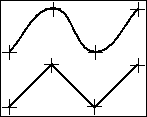
Angular waveform produced when the signal is sampled at twice its highest frequency. For a more accurate representation sample five to ten times this rate.
For slowly changing, essentially DC signals all that is necessary is to consider the minimum time for a significant change in the signal.
Other Considerations
There are obviously many other things to consider when choosing data acquisition hardware: compatibility with existing systems, software support, cost, expandability, method of connection to the computer and so on. We hope this article has pin-pointed the specifics of the voltage measurement part of the picture.
If you would like our assistance in choosing a data acquisition system please get in touch at sales@biodataltd.com.
Your Data Acquisition Questions Answered
Weblink: https://www.windmillsoft.com/
I am looking to do pH datalogging. What is the difference between the 751 and the 851? What is the cost of the 851 if we upgrade to 16 channels? Are the connections BNC? Any other info would be helpful.
Answer
The biggest difference between the 751 and 851 is that the 751 communicates with the computer over USB and the 851 uses Ethernet or the Internet for communications.
We recommend the 851 for long term logging. It has BNC sockets for connecting the pH probes. The 12-channel pH connection box, which is used with both the 751 and 851, costs £525 whereas the 16-channel box costs £625 - so a cost of £100 to upgrade to 16 channels.
Both units come with Windmill software for data logging and control
Spreadsheet Corner: Using Sumproduct instead of Array Formulas
At its simplest, the sumproduct function multiplies each value in one array or range - for example data in one column - with each value in another array or range - for example data in the next column and adds up the results
| A | B |
| 3 | 2 |
| 2 | 3 |
| 1 | 4 |
So the sumproduct result for these two columns of data would be 3x2+2x3+1x4 = 16.
However, it's when you use sumproduct in conjunction with over functions that it becomes really powerful.
For example, in a previous newsletter we explained how to use an array formula to find how many times in a data table that temperature was above 6.3 o and humidity was below 60%. You can do this more easily using sumproduct.
If your column of temperature data is named Temperature, and your column of humidity data is named Humidity, you would use
=SUMPRODUCT((Temperature>6.3)*(Humidity<60)).
This works because sumproduct checks whether data values match the condition you've specified. If so it is true or 1. If not false or 0. The formula adds up the results giving a count of when both conditions are true.
| Temperature | Humdity |
| 6.1 | 63 |
| 6.2 | 62 |
| 6.3 | 60 |
| 6.3 | 59 |
| 6.4 | 59 |
In the table above, converting to true and false for >76.3 and <60
false (0) x false (0)
false (0) x false (0)
false (0) x false (0)
false (0) x true (1)
true (1) x true (1)
Giving 0+0+0+0+1, answer = 1.
You can also use sumproduct to sum divisions. So it will divide each cell in a range by its corresponding cell in the other range and add the results together.
Another use is to add values depending on whether a value appears in another column.
For more spreadsheet tips see https://www.windmill.co.uk/excel/ and https://www.windmill.co.uk/openoffice.html
If you have an Excel question contact monitor@windmillsoft.com.
DAQ News Round-up
Welcome to our round-up of the data acquisition and control news. If you would like to receive more timely DAQ news updates then follow us on Twitter - @DataAcquisition - or grab our rss feed.
New low-cost device to recover underwater sensor-system moorings
Oceanographic research projects often deploy underwater sensor systems in the sea. These are retrieved from deep water by remotely releasing them from their moorings. However, the mooring anchor, shackles and cables can not be easily recovered. Australian engineers have therefore developed a retrieval pod to enable the recovery of moorings.
Source: SCUBA News
http://news.scubatravel.co.uk/

Sensors for Robotics Market to Grow to $510 Million in 2017
That figure will continue to grow as consumer markets were cited as the fastest growing industry segment at 12.6% CAGR, says BCC Research.
Source: BCC Research
https://www.bccresearch.com/
Are smart meters fundamentally flawed?
Using a small number of cheap sensors to gather data about energy use, new device makes recommendations on how to save money based on usage patterns
Source: The Engineer
https://www.theengineer.co.uk/
Shoe sensor will protect your back from heavy lifting
A couple of simple sensors placed inside a normal shoe and safety hat could alert you when bad posture is about to cause you a nasty injury
Source: New Scientist
https://www.newscientist.com/
Sensor Sniffs Out Dopey Athletes, Bombs and who knows what Else
A light-trapping sensor, developed by researchers at the University at Buffalo, shows promise in the detection of performance-enhancing drugs and airborne particles of explosives.
Source: Sensors Mag
http://www.sensorsmag.com/
* Copyright Windmill Software Ltd
* Reprinting permitted with this notice included
* For more articles see https://www.windmill.co.uk/
We are happy for you to copy and distribute this
newsletter, and use extracts from it on your own web
site or other publication, providing the above notice
is included and a link back to our website is in place.
For previous issues by subject see https://www.windmill.co.uk/monitorindex.html
DOWNLOAD DATA ACQUISITION SOFTWARE
As a thank you for subscribing we offer you the ComDebug data logging and Com port trouble-shooting software. Log data over RS232, RS422, RS485 or Modbus. Also included is a month's trial of the Windmill 7 logging, charting and control programs.
SUBSCRIBING OR CANCELLING SUBSCRIPTION Visit https://www.windmill.co.uk/newsletter.html and add or remove your e-mail address.
Windmill Software Ltd, PO Box 58, North District Office,
Manchester, M8 8QR, UK
Telephone: +44 (0)161 834 6688
Facsimile: +44 (0)161 833 2190
E-mail: monitor@windmillsoft.com
https://www.windmill.co.uk/
https://www.windmillsoft.com/
